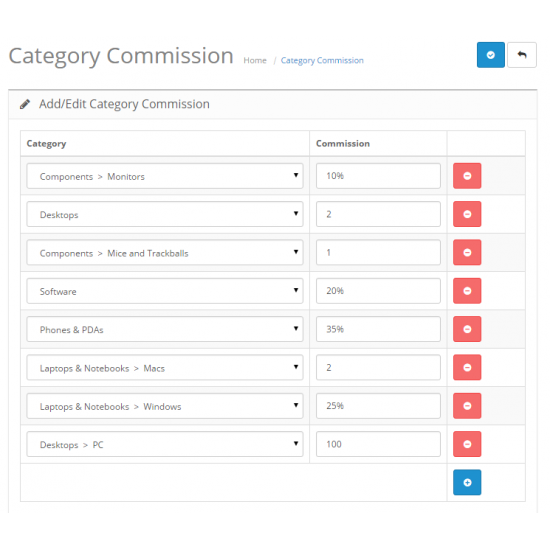
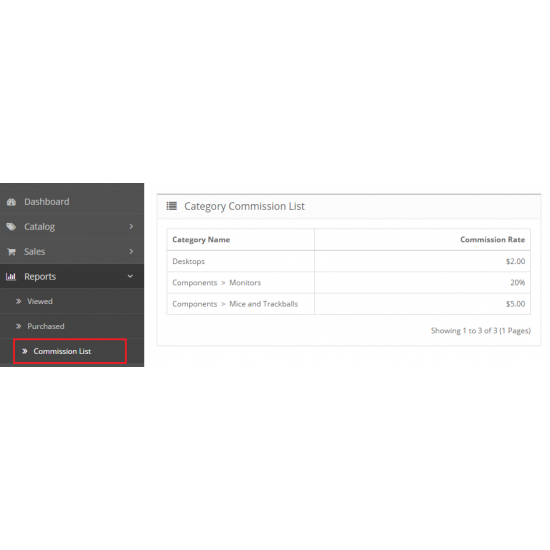
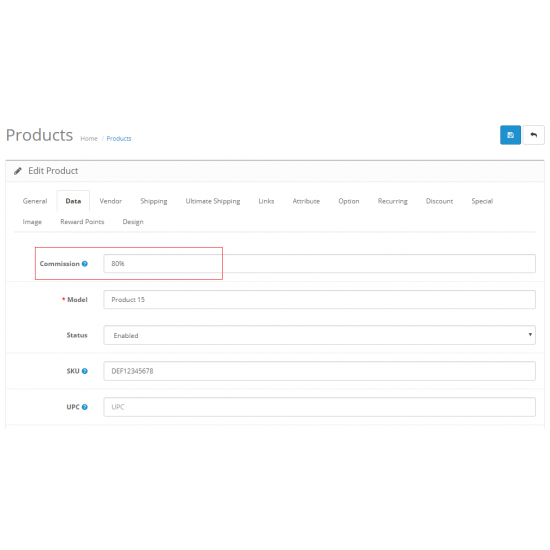
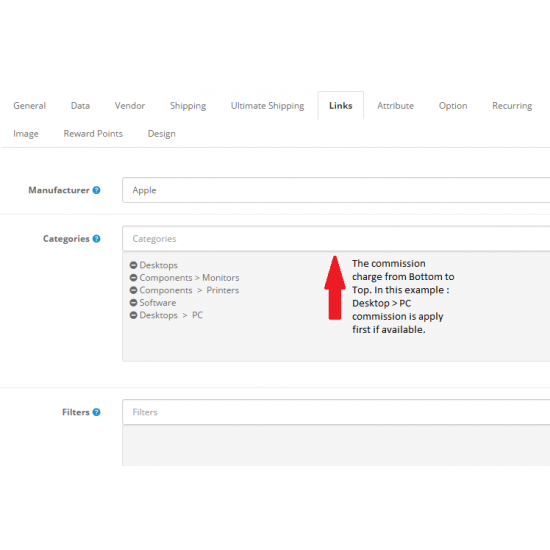
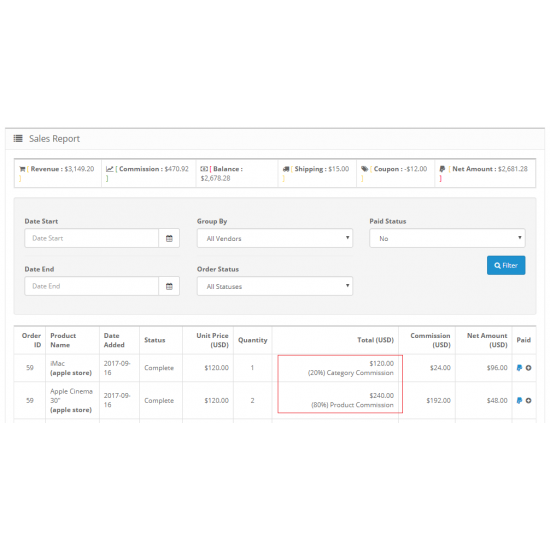
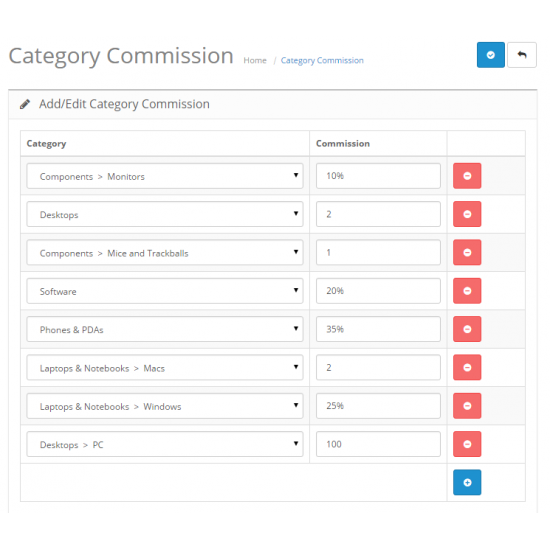
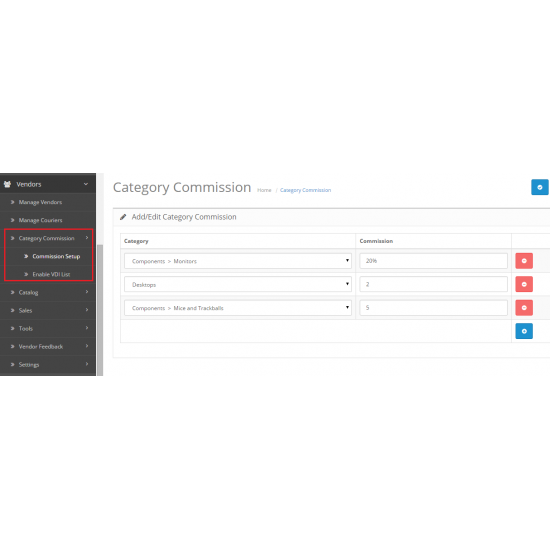







*Support product level commission in fixed or percentage [new]
Easy Install
1) Unzip and upload the contents to the root directory of your OpenCart installation.
2) Login to administrator page, System-> Users -> User Groups -> Administrator -> Select All [Access/Modify Permission] -> Save.
3) Login to administrator page, System-> Users -> User Groups -> Vendor -> Access Permission -> report/vdi_category_commission -> Save.
4*) Login to administrator page, Vendors-> Category Commission -> Enable VDI List -> Save.
5) Login to administrator page, Vendors-> Category Commission -> Commission Setup -> Add Category and Commission Rate -> Save.
FAQ
1. Can I apply different commission rate for a category ?
Answer : No. Each category can apply commission for one time only.
Example
Category List Assigned to Product
Sample 1
Desktops
Desktops > PC [5%]
Desktops > PC > Monitors [10%]
The product sold will apply 10% commission instead of 5%.
Sample 2
Desktops
Desktops > PC [5%]
Desktops > PC > Monitors
The product sold will apply 5% commission since bottom category does not have commission charge configured.
| Name | Compatibility |
| OpenCart 1.5 | 1.5.0, 1.5.0.1, 1.5.0.2, 1.5.0.3, 1.5.0.4, 1.5.0.5, 1.5.1, 1.5.1.1, 1.5.1.2, 1.5.1.3, 1.5.2, 1.5.2.1, 1.5.3, 1.5.3.1, 1.5.4, 1.5.4.1, 1.5.5.1, 1.5.6, 1.5.6.1, 1.5.6.2, 1.5.6.3, 1.5.6.4 |
| OpenCart 2.0 | 2.0.0.0, 2.0.1.0, 2.0.1.1, 2.0.2.0, 2.0.3.1, 2.1.0.1, 2.1.0.2, 2.2.0.0, 2.3.0.2 |
| vQmod | Required |
| Demo Site | Live Demo |