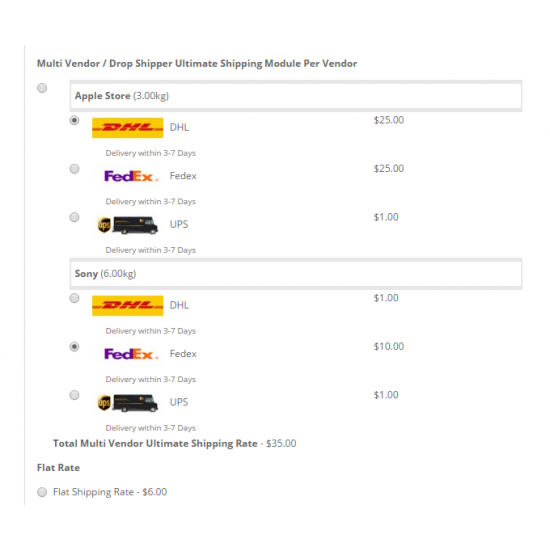
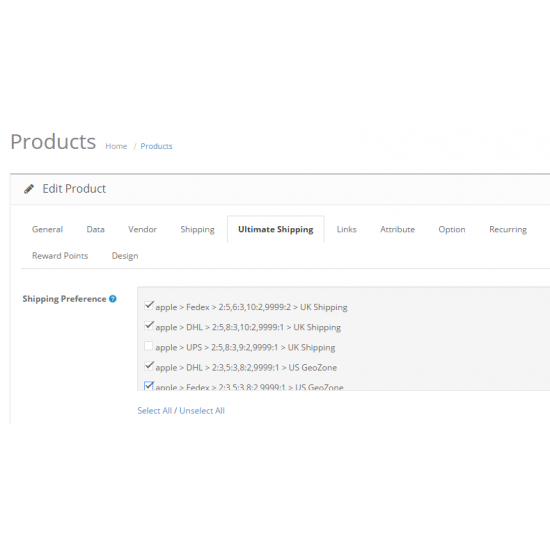
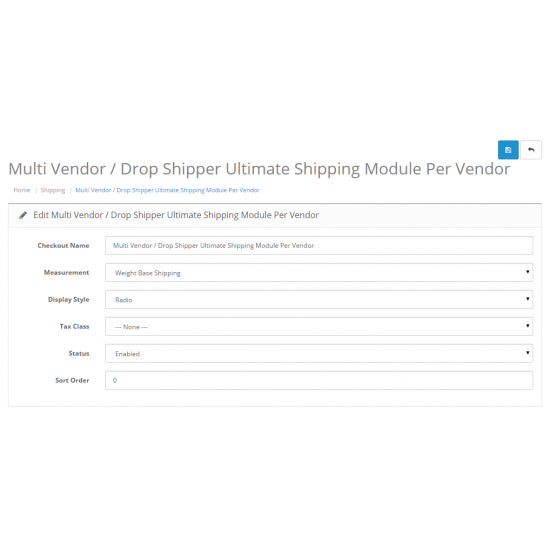
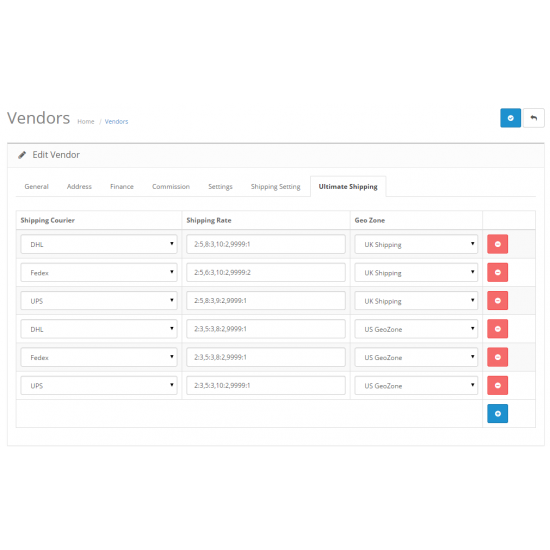
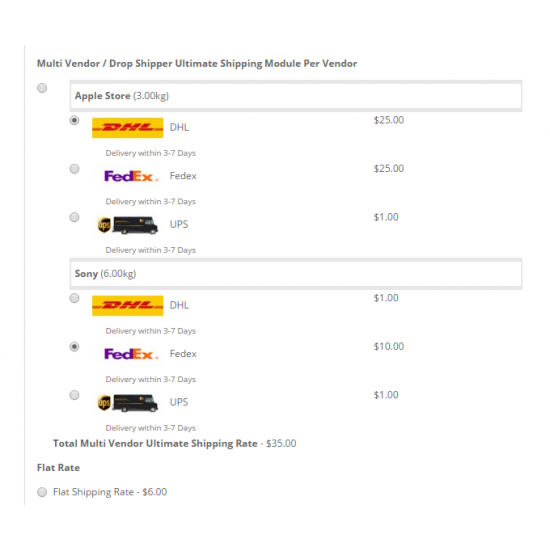





DescriptionThe module is an advance shipping addon for multi vendor/dropshipper created by waabay.com to extent the shipping module by showing individual seller/vendor shipping amount at checkout page. It has ability to detect products that does not fulfil shipping destination GeoZone and prompt the customer for the correction. The configuration interface not only available at store admin, we have extended it to seller/vendor dashboard so each
seller/vendor can configure own shipping settings.
Features
* Auto retrieve created couriers from store admin to seller/vendor interface
* Showing multi-level of shipping amount per seller/vendor at checkout page
* Detect products does not fulfil shipping destination
* Three types of configurable modes like weight base shipping rate, weight base shipping plus and total amount per vendor
* Configurable shipping module checkout name
* Multi level shipping mode settings for store admin and seller/vendor
How To Use
1. Go to Extensions -> Shipping -> Multi Vendor / Drop Shipper Ultimate Shipping Module Per Vendor -> Install and Configure it.
2. Go to Vendor -> Manage Vendor - Edit Vendor -> Ultimate Shipping -> Set the shipping rate for each available courier
3. Go to Vendor -> Manage Vendor - Edit Vendor -> Set Shipping Setting (If you prefer the vendor use different shipping settings)
4. Go to Vendor -> Catalog - Edit Vendor -> Product -> Ultimate Shipping -> Choose the available shipping rate for the product and save it.
5. Repeat the steps 2. - 4. for the rest of the vendor.
Easy Install
1) Unzip and copy all the contents from upload folder to your shopping cart root directory.
2) Login to administrator page, Extension-> Shipping -> Multi Vendor / Drop Shipper Ultimate Shipping Module Per Vendor -> Install
3) Login to administrator page, System-> User -> User Groups -> Top Administrator. Select 'shipping/mvd_usr_pv' checkbox at access permission and modify permission.Save.
4) Login to administrator page, System-> User -> User Groups -> Vendor. Select 'catalog/courier2ven' checkbox at access permission and modify permission.Save.
5) Login to administrator page, Extension-> Shipping -> Multi Vendor / Drop Shipper Ultimate Shipping Module Per Vendor -> Edit to configure it.
FAQ
1. The module retrieve shipping rate from vendor page 'Ultimate Shipping' tab, 'Ultimate Shipping' selection from product page. Thus it is mandatory to have these information filled before the module can work correctly.
2. The 'Shipping Settings' filled at seller/vendor dashboard has higher priority over the shipping settings at store admin. The system has the intelligence to switch back to store admin shipping settings when seller/vendor shipping settings was not configure.
3. Weight Base Shipping Rate - Calculate shipping rate according total weight by courier per vendor
Example : Total Weight : 12kg
Shipping Rate (kg:rate): 2:5,5:10,15:15,9999:20
The result for the shipping rate for the vendor is USD 15.
Explanation
If total weight less than 2 kg, the rate is USD 5.If total weight more than 2kg and less than 5kg, the rate is USD 10
If total weight is more than 5kg and less than 15kg, the rate is USD 15. If weight more than 15kg and less than 9999kg, the rate is USD 20
4. Weight Base Shipping Plus - Calculate shipping rate according total weight by courier per vendor (Accumulate shipping rate according to the level of weight)
Example : Total Weight : 12kg
Shipping Rate (kg:rate): 2:5,5:4,15:3,9999:1
The result for the shipping rate for the vendor is USD 15.
Explanation
(12kg-2kg = 10kg) (10kg-3kg = 7kg) Left 7kg
First 2kg = USD 5 , Next 2kg-5kg = 3*4 = USD 12, Next 5kg-15kg = 7*3 = USD 21
The result for total shipping rate is USD 36
5. Total Amount Per Vendor - Calculate shipping rate according total amount of each vendor
Example : Total Checkout Amount for Vendor A : USD 200
Shipping Rate (amount:rate): 100:5,250:10,300:15,4000:20
The result for the shipping rate for the vendor is USD 10.
Explanation
If total amount less than USD 100, the rate is USD 5.If total amount more than USD 100 and less than USD 250, the rate is USD 10
If total amount is more than USD 250 and less than USD 300, the rate is USD 15. If weight more than USD 300 and less than USD 4000, the rate is USD 20
| Name | Compatibility |
| OpenCart 1.5 | 1.5.0, 1.5.0.1, 1.5.0.2, 1.5.0.3, 1.5.0.4, 1.5.0.5, 1.5.1, 1.5.1.1, 1.5.1.2, 1.5.1.3, 1.5.2, 1.5.2.1, 1.5.3, 1.5.3.1, 1.5.4, 1.5.4.1, 1.5.5.1, 1.5.6, 1.5.6.1, 1.5.6.2, 1.5.6.3, 1.5.6.4 |
| OpenCart 2.0 | 2.0.0.0, 2.0.1.0, 2.0.1.1, 2.0.2.0, 2.0.3.1, 2.1.0.1, 2.1.0.2, 2.2.0.0, 2.3.0.2 |
| vQmod | Required |
| Demo Site | Live Demo |