
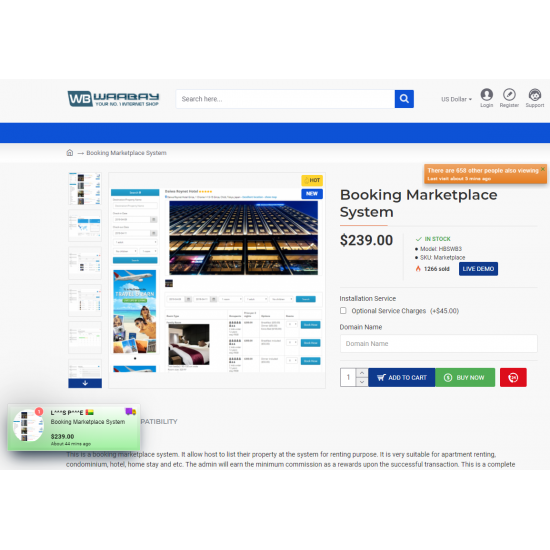
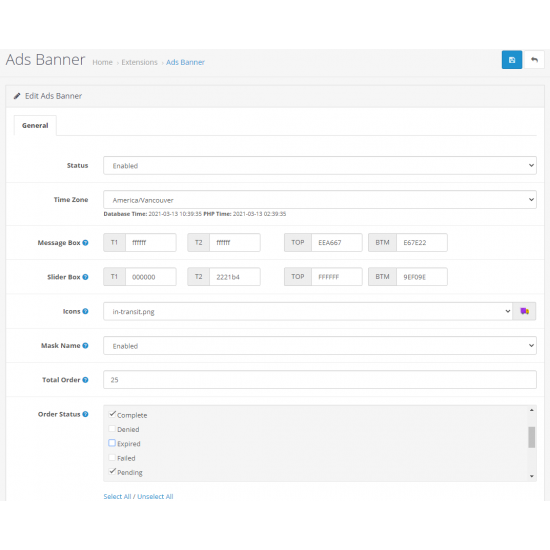
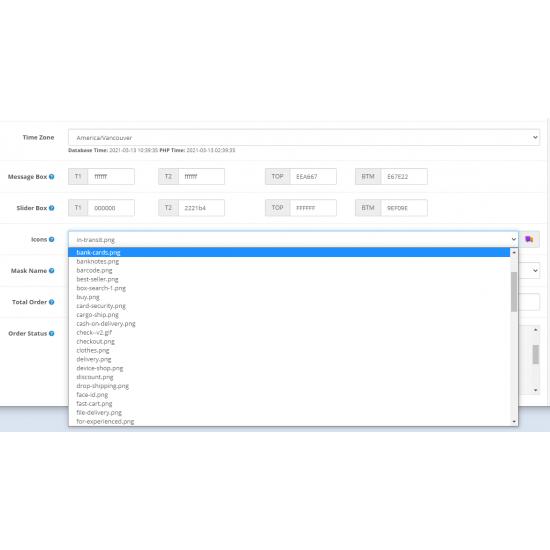
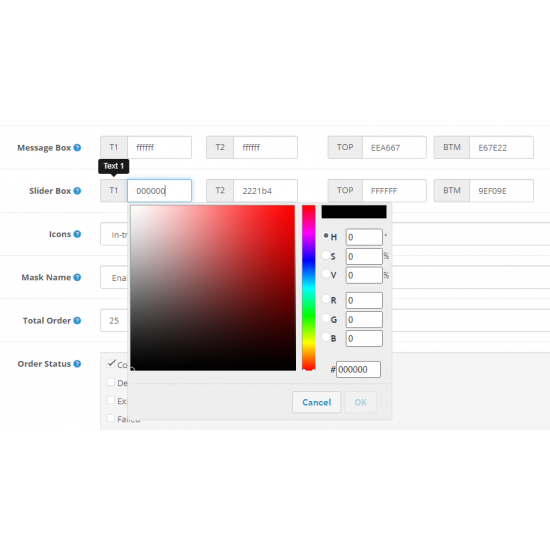
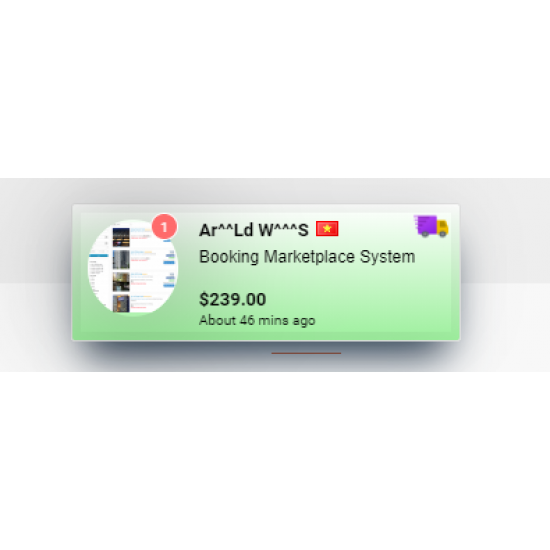
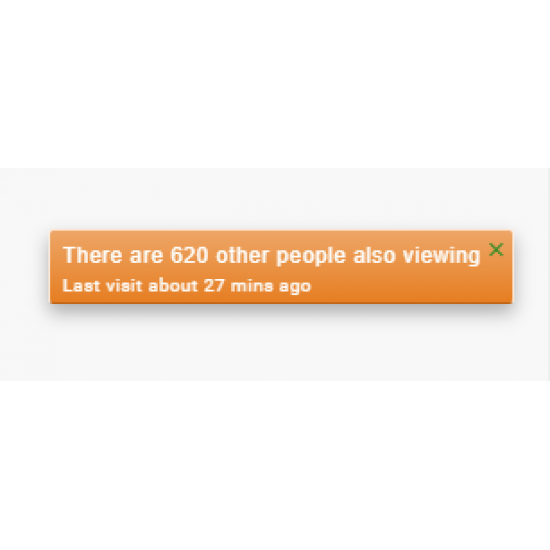









Description
This contribute Sales Notification Banner as OpenCart plugin to extend the OpenCart availability to display latest orders and recent product views to encourage and convince customer to purchase the interested product.
Features
More than 25 beautiful icons available for selection
Automatically mapping country to flag icon
Easy customize text and banner background to suite your store
Masking feature available to hide customer fullname
Easy customize total orders to display to avoid overload
Display latest purchase time up to seconds
Ease of hyperlink included in banner to redirect customer to product page
Auto close product view notification
No cookies and core file modification
Easy Install
1) Unzip and upload the contents to the root directory of your OpenCart installation
2) Logon to administrator page, go to 'Admin->Users->User Groups->Edit the Top Administrator'. Then find and check the extension/module/adsbanner for both modify and access. Save.
3) Logon to administrator page, go to 'Extensions -> Modules -> Ads Banner'.
4) Install the module, and click edit to configure. Save
5) Logon to administrator page, go to 'Design -> Layouts -> Home -> Content Bottom -> Add Ads Banner. Save.
6) Logon to administrator page, go to 'Design -> Layouts -> Product -> Content Bottom -> Add Ads Banner. Save.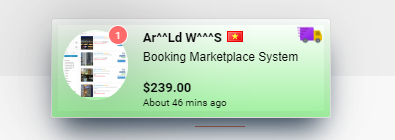
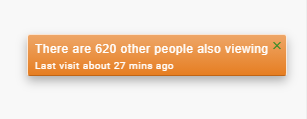
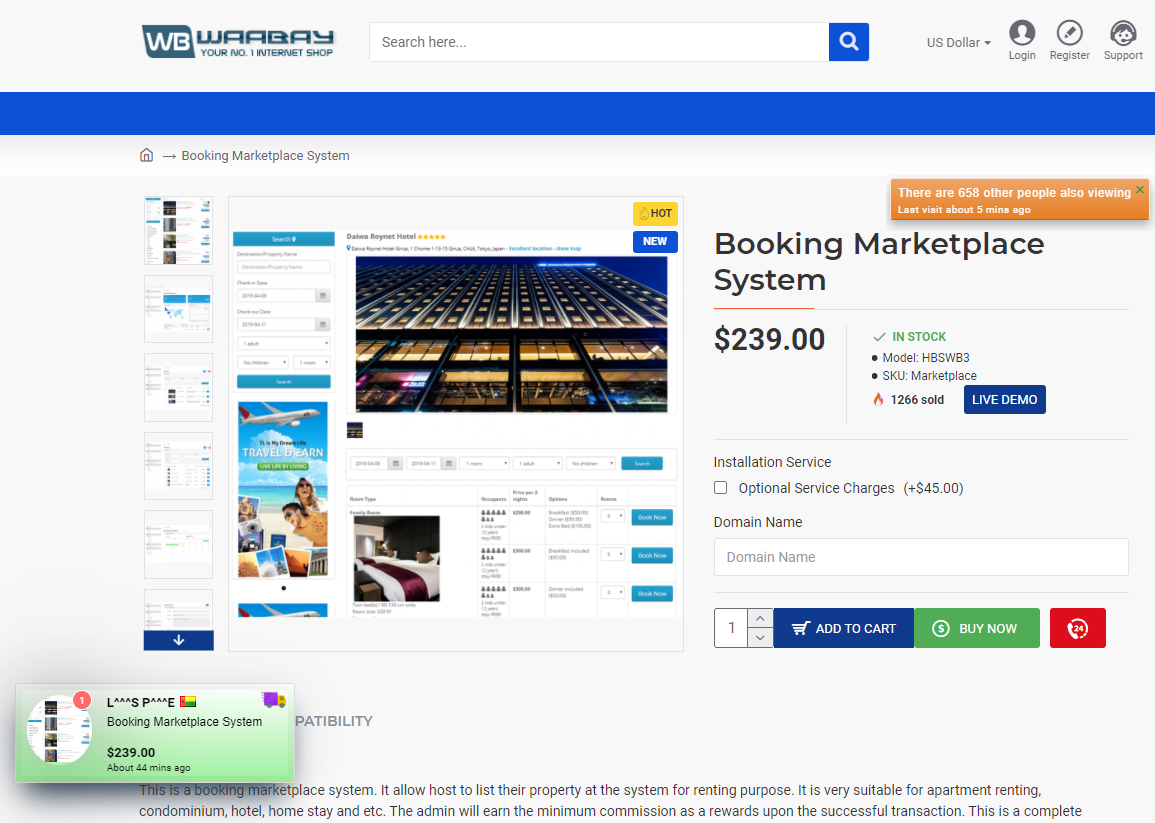
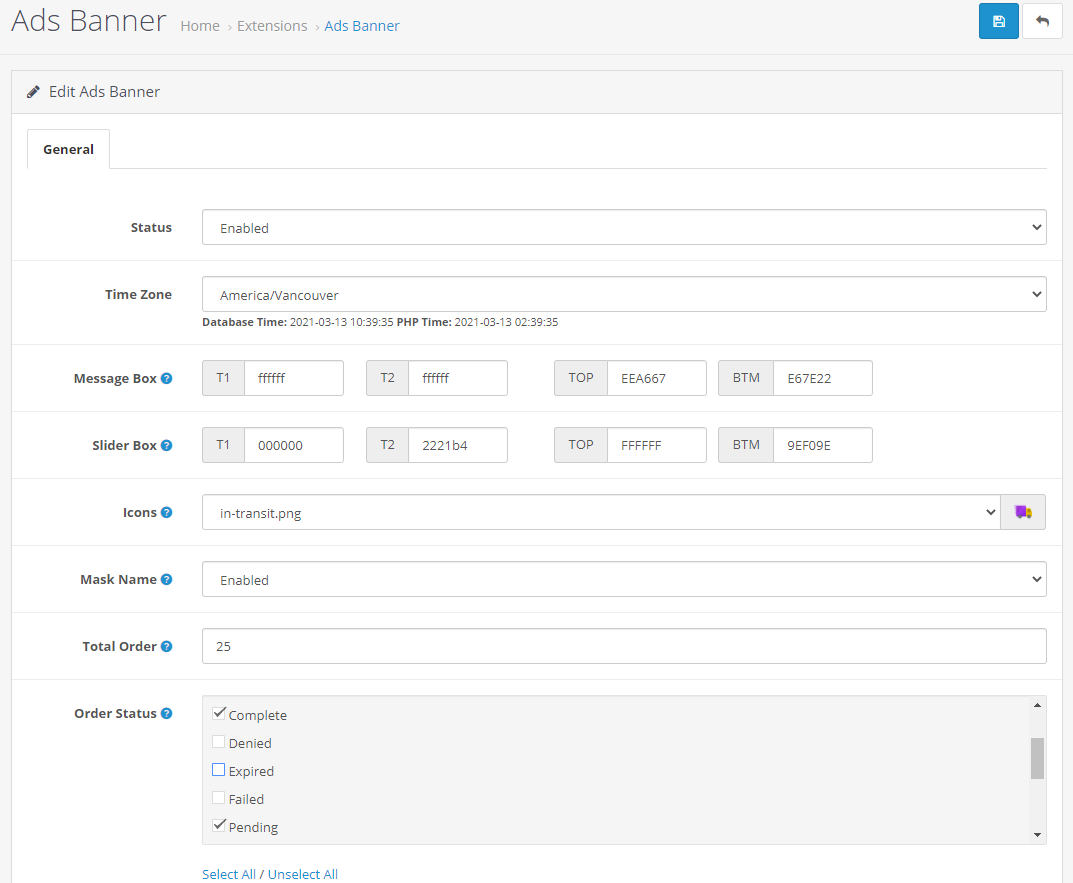
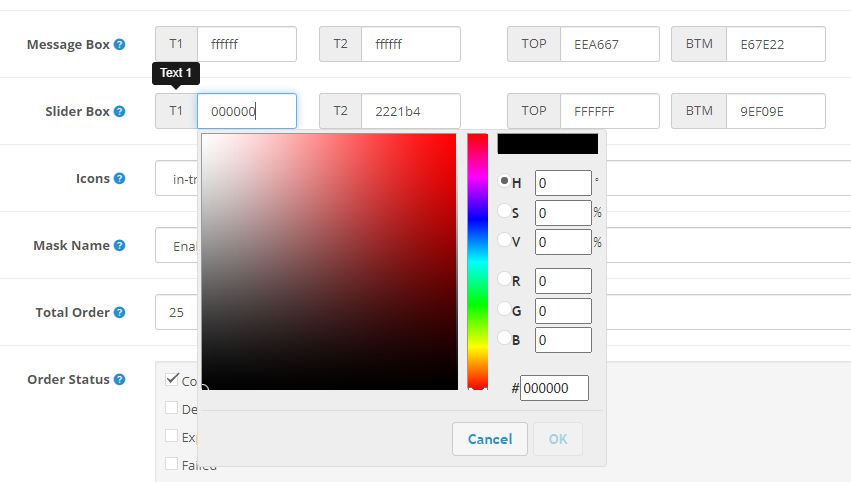
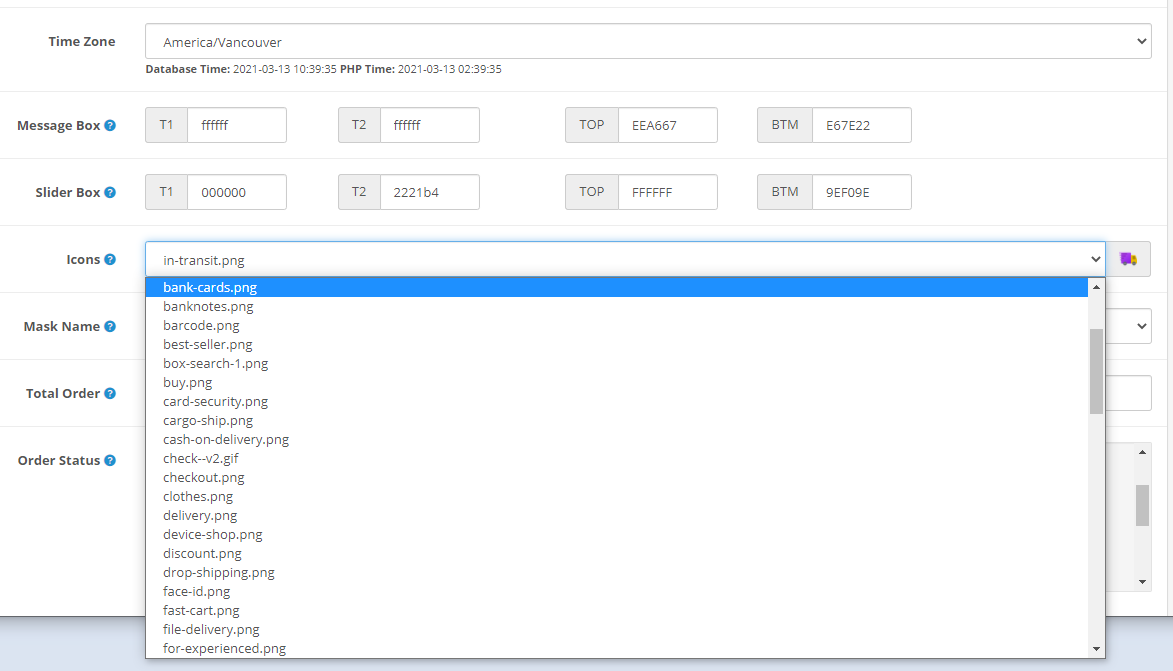

| Name | Compatibility |
| OpenCart 2 | 2.3.0.2 |
| OpenCart 3 | 3.0.0.0, 3.0.1.1, 3.0.1.2, 3.0.1.3, 3.0.2.0, 3.0.2.1, 3.0.3.0, 3.0.3.1, 3.0.3.2, 3.0.3.5, 3.0.3.6, 3.0.3.7, 3.0.3.8, 3.0.3.9 |
| Demo | Live Demo |