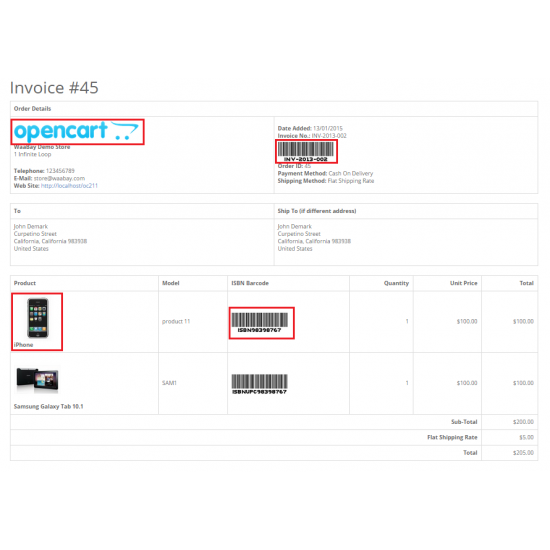
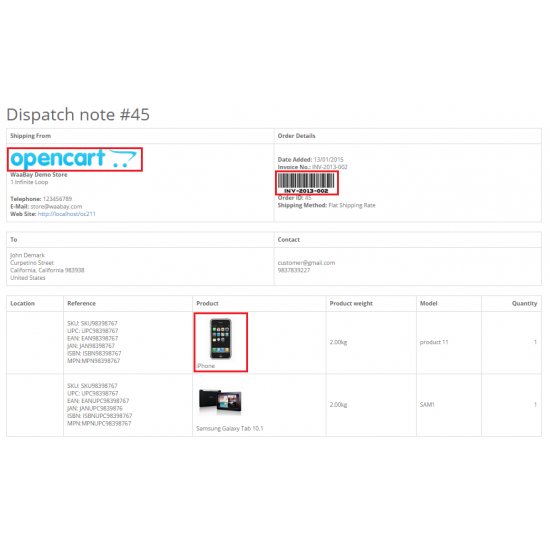
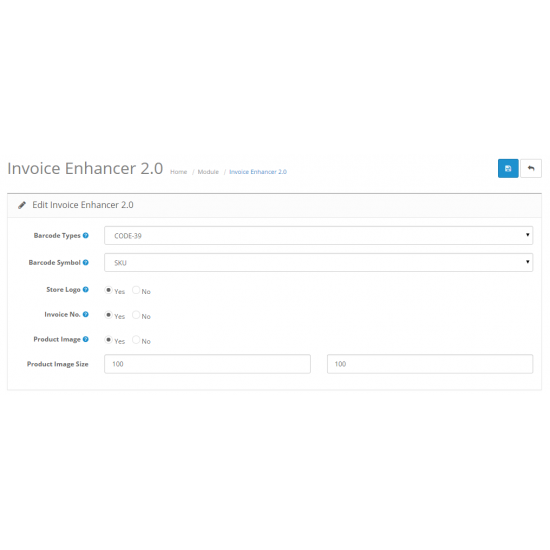
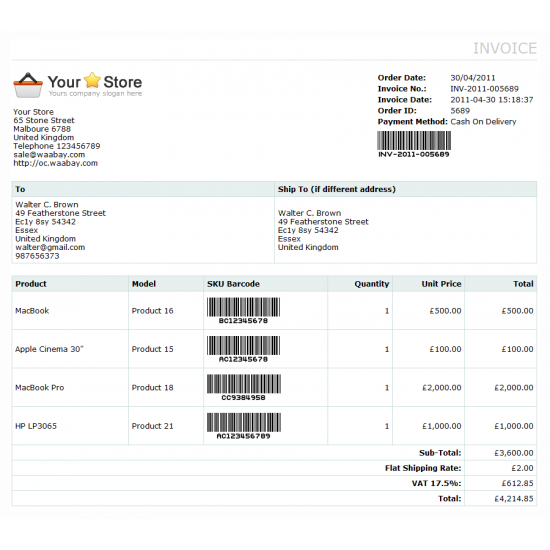
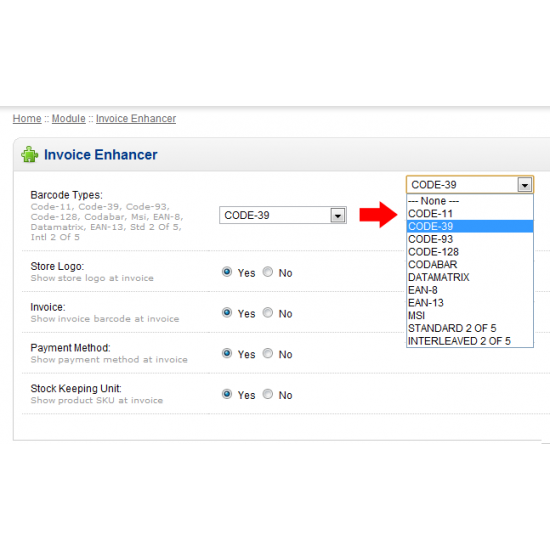
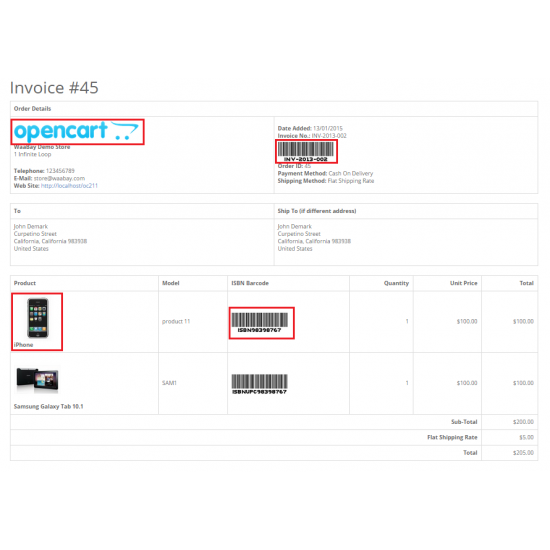






Available Options
Description
This contribute Invoice Enhancer as OpenCart plug-in to extend the OpenCart availability to show store logo, product image, invoice no. in barcode
label and barcode symbol selection for product SKU, UPC, EAN, JAN, ISBN and MPN.
Features
Easy turn on/off to show store logo, payment method or barcode for invoice and product sku
Easy to choose different type of barcode
Supported Barcode : Code-11, Code-39, Code-93, Code-128, Codabar, Datamatrix, EAN-8, EAN-13, MSI, Standard 2 of 5, Interleaved 2 of 5
Full documentation included
What's New for OpenCart version 2.0
- Different type of barcode symbol selection like (SKU, UPC, EAN, JAN, ISBN and MPN)
- Include show product image at invoice
- Include barcode label for invoice no. and show product image at order shipping dispatch notes
(These features is available to the modules installed at OpenCart 2.0 only)
Note : Please take note some features advertise is only available for OpenCart 2.0 only.
Easy Install
1) Unzip and upload the contents to the root directory of your OpenCart installation
2) Login to administrator page, 'Extensions-> Modules-> Invoice Enhancer -> Setup'. Save.
Installation Service
If you need the installation service, please included it when purchased. I can do the limit customization to your shopping cart
| Name | Compatibility |
| OpenCart 1.5 | 1.5.0, 1.5.0.1, 1.5.0.2, 1.5.0.3, 1.5.0.4, 1.5.0.5, 1.5.1, 1.5.1.1, 1.5.1.2, 1.5.1.3, 1.5.2, 1.5.2.1, 1.5.3, 1.5.3.1, 1.5.4, 1.5.4.1, 1.5.5.1, 1.5.6, 1.5.6.1, 1.5.6.2, 1.5.6.3, 1.5.6.4 |
| OpenCart 2.0 | 2.0.0.0, 2.0.1.0, 2.0.1.1, 2.0.2.0, 2.0.3.1, 2.1.0.2, 2.2.0.0, 2.3.0.2 |
| OpenCart 3.0 | 3.0.0.0, 3.0.1.1, 3.0.1.2, 3.0.1.3, 3.0.2.0, 3.0.2.1, 3.0.3.0, 3.0.3.1, 3.0.3.2, 3.0.3.3, 3.0.3.5, 3.0.3.6, 3.0.3.7, 3.0.3.8, 3.0.3.9 |
| vQmod | Required |
| Demo Site | Live Demo |