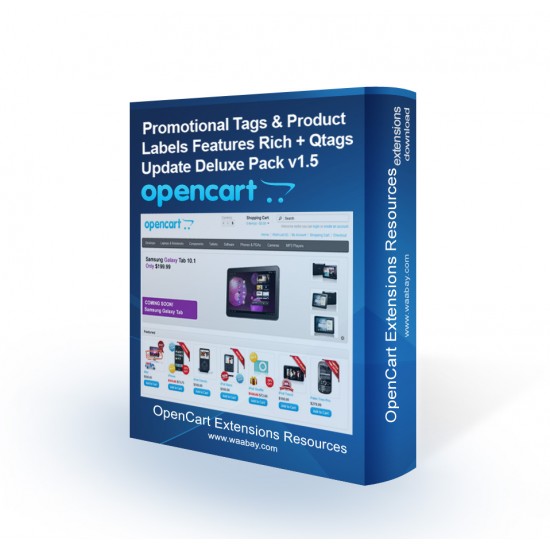
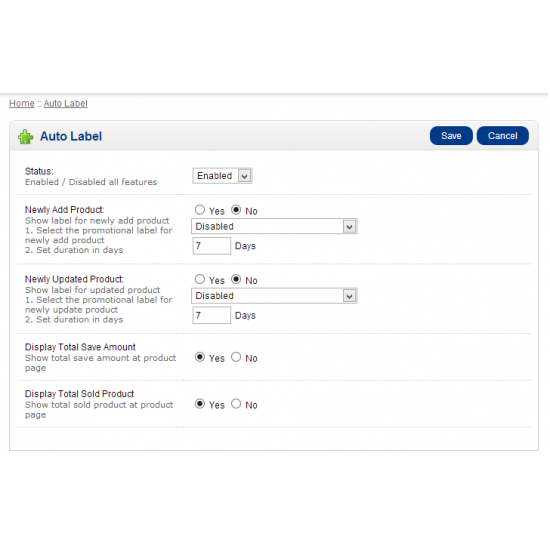

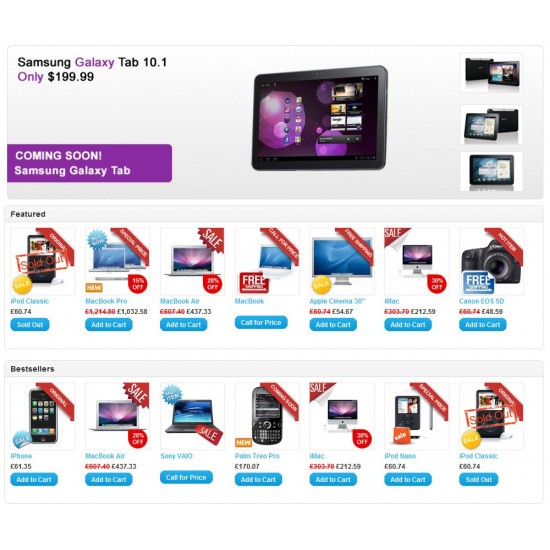
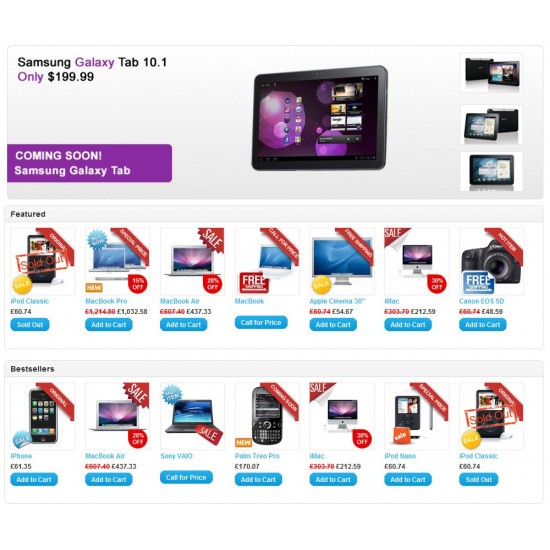
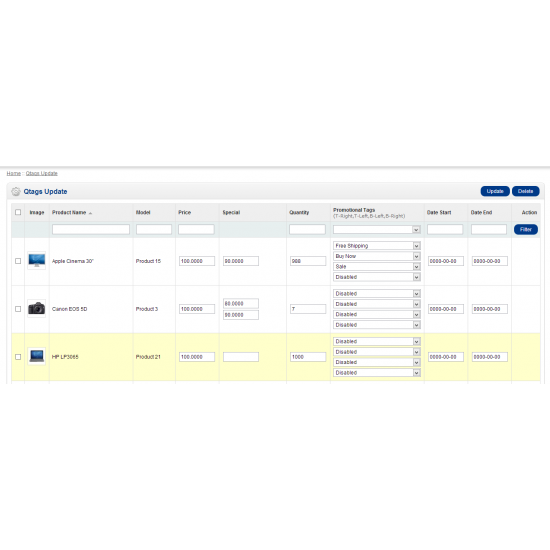
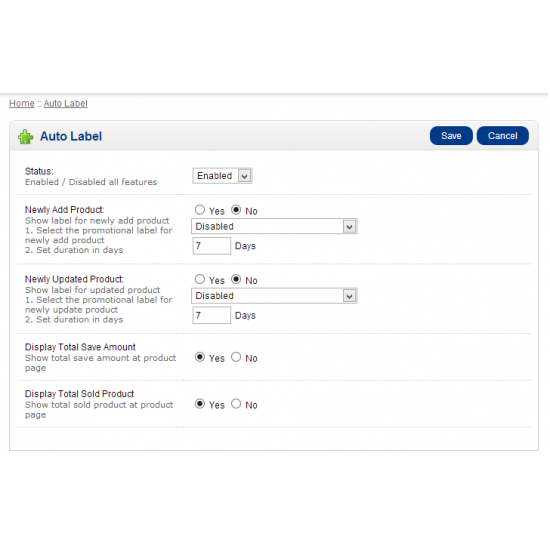
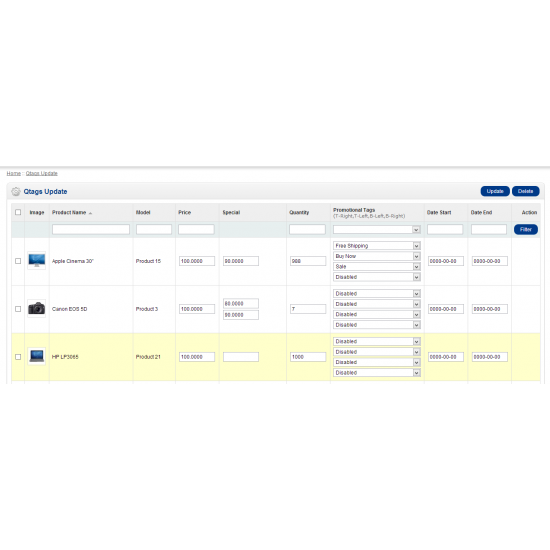








- Stock: In Stock
- Model: CPTPvQ26
- SKU: Advertisement
Available Options
Description
This contribute Promotional Tags & Product Labels Feature Rich + Qtags Update as opencart plugin to extend the opencart avaibility to show unlimited promotional tags. Default promotional tags included such as Free Shipping,Discount Rate,Buy One/Two Get One Free Cash on Delivery,Pre-Order,Call For Price,Coming Soon,Original, Replica,Free Gift, Super Saver,Limited Time Offer and Combo Deal tags at default Featured,BestSeller,Special, Category,Search,Latest and Product pages to attract customer attention.This module does integrated with Qtags Update module to allow quick update for price,special price, quantity, promotional tags, promotion date start and promotion date end.Autolabel is newly added features to automatically add in newly added product tag and newly updated product tag.
Features
Easy to add as many promotional labels to show at for Featured,Special,BestSeller,Category,Search,Latest and Product page at backend.
Easy promotional tag positioning, Top-Right, Top-Left, Bottom-Left and Bottom-Right
Easy control promotional tags & Product labels to show per product at admin page
Easy control over discount rate(%) to display per product at admin page
Allow easy control over promotional labels link to different site. Example : Link 'Call for Price' label to contact us page.
Facebook Like/Share at product page (Required SEO Enabled)
Display percentage discounted per product dynamicaly base on special price
Auto display out of stock tags when zero stock detected
Auto turn off promotional price,discount rate/icon when promotion period expired
Auto replace `Add to Cart` with `Sold Out` button when quantity is zero
Auto replace `Add to Cart` with `Call For Price` button and price when price is set to zero
Multi Languages supported
Qtags Update allow price , special price, quantity, promotional tags, promotion date start and promotion date end update over easily
Auto Label allow system to label the product image automatically when it is configure to show new added product tag, updated product tag. It also contain display total save amount and sold product at product page featured.
New Update !
Added dynamic discount percentage tag base on special price. [old price and percentage is discard]
Added AutoLabel Features, total save amount and product sold at product page
Prerequisite
Featured,BestSeller,Category and Latest image size had to preset to (width:120 x height:120).
Note
The promotional tag & labels module worked out of box to the default OpenCart theme. If custom theme installed, you may need to manually integrate the code to your theme to make it work. Alternatively, you can pay us the installation service to install it for you.
Easy Install
1) Unzip and upload the contents (included image & install_db.php) to the root directory of your OpenCart installation
2) Type http://domain_name/install_db.php to run once the db script.
3) Login to administrator page, goto 'Admin->Users->User Groups->Edit the Top Administrator'.Then find and check the catalog/promotags,catalog/qtags, catalog/autolabel for both modify and access. Save.
Installation Service
If you need the installation service, please included it when purchased. I can do the limit customization to your custom shopping cart
| Name | Compatibility |
| OpenCart 1.5 | 1.5.0, 1.5.0.1, 1.5.0.2, 1.5.0.3, 1.5.0.4, 1.5.0.5, 1.5.1, 1.5.1.1, 1.5.1.2, 1.5.1.3, 1.5.2, 1.5.2.1, 1.5.3, 1.5.3.1, 1.5.4, 1.5.4.1, 1.5.5.1, 1.5.6, 1.5.6.1, 1.5.6.2, 1.5.6.3, 1.5.6.4 |
| OpenCart 2.0 | 2.0.0.0, 2.0.1.0, 2.0.1.1, 2.0.2.0, 2.0.3.1, 2.1.0.1, 2.1.0.2, 2.2.0.0, 2.3.0.2 |
| OpenCart 3.0 | 3.0.0.0, 3.0.1.1, 3.0.1.2, 3.0.1.3, 3.0.2.0, 3.0.2.1, 3.0.3.0, 3.0.3.1, 3.0.3.2, 3.0.3.3, 3.0.3.5, 3.0.3.6, 3.0.3.7, 3.0.3.8, 3.0.3.9 |
| Demo Site | Live Demo |