

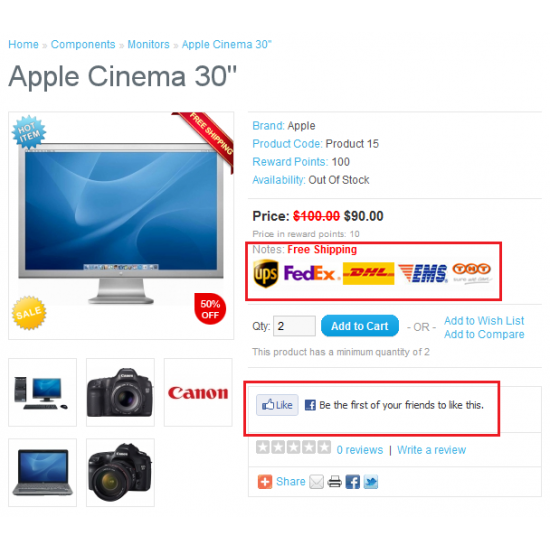



- Stock: In Stock
- Model: OCPLvQ16
- SKU: Advertisement
Available Options
Description
This contribute Product Labels Feature Rich v1.5 as opencart plugin to extend the opencart avaibility to show unlimited promotional tags. Default promotional tags included such as Free Shipping,Discount Rate,Buy One/Two Get One Free Cash on Delivery,Pre-Order,Call For Price,Coming Soon,Original, Replica,Free Gift,Super Saver,Limited Time Offer and Combo Deal tags at default Featured,BestSeller,Category,Latest and Product pages to attract customer attention.
Features
Easy to add as many promotional labels to show at for Featured,BestSeller,Category,Latest and Product page at backend.
Easy promotional tag positioning, Top-Right, Top-Left, Bottom-Left and Bottom-Right
Easy control promotional tags & Product labels to show per product at admin page
Allow easy control over promotional labels link to different site. Example : Link 'Call for Price' label to contact us page.
Facebook Like/Share at product page (Required SEO Enabled)
Auto turn off promotional price,discount rate/icon when promotion period expired
Full documentation included
Easy Install
1) Unzip and upload the contents to the root directory of your OpenCart installation
2) Goto http://ip_address/phpMyAdmin, select your opencart database -> Import -> Browse -> mysql.sql
(Note: If the opencart install with prefix (ocart_), please edit mysql.sql file to include prefix(example : product -> ocart_product) for all tables before import)
3) Login to administrator page, goto 'Admin->Users->User Groups->Edit the Top Administrator'.Then find and check the catalog/promotags for both modify and access. Save.
4) Login to administrator page, 'Catalog -> Promotional Tags -> Insert/Edit'
5) Login to administrator page, 'Catalog -> Products -> Edit -> Data'
6) Find and set to show Promotional Tags.Save.
7) Find and set date start/date end to display promotional tags within the period. Leave default '0000-00-00' for permanent promotional labels display.
8) Go back to Home or Product page, you will able to see the product withlabels accordingly.
Prerequisite
Featured,BestSeller,Category and Latest image size had to preset to (width:110 x height:115) instead (width:80 x height:80). I have included the sql script to change system setting automatically except v1.5.1.x.
Demo
http://promo.hooliao.com
Installation Service
If you need the installation service, please included it when purchased. I can do the limit customization to your custom shopping cart.
| Name | Compatibility |
| OpenCart 1.5 | 1.5.0, 1.5.0.1, 1.5.0.2, 1.5.0.3, 1.5.0.4, 1.5.0.5, 1.5.1, 1.5.1.1, 1.5.1.2, 1.5.1.3, 1.5.2, 1.5.2.1, 1.5.3, 1.5.3.1, 1.5.4, 1.5.4.1, 1.5.5.1, 1.5.6, 1.5.6.1, 1.5.6.2, 1.5.6.3, 1.5.6.4 |
| vQmod | Required |