
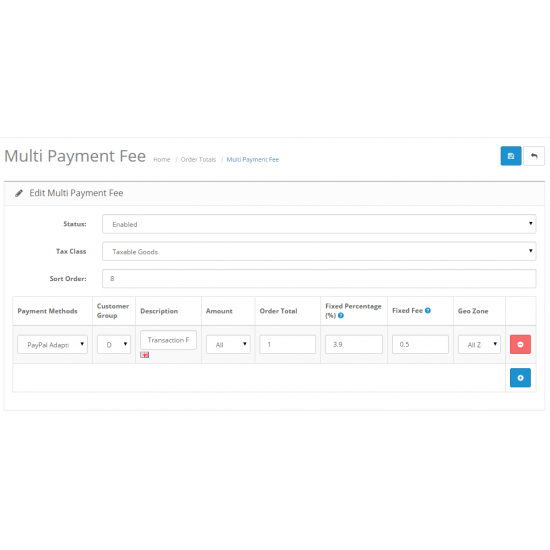
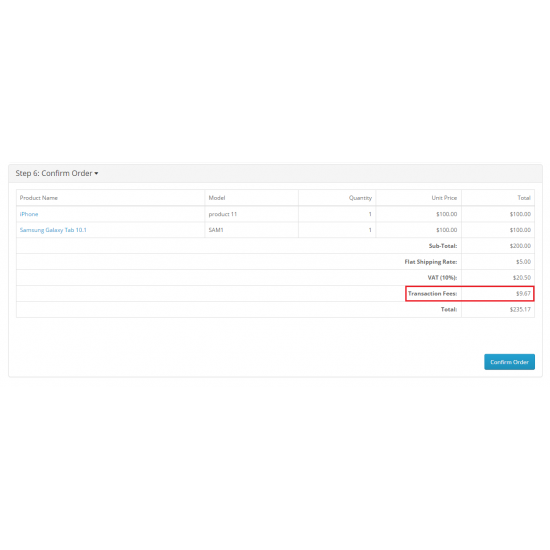
Hot



Multi Payment Fee
$25.00
- Stock: In Stock
- Model: OCMPMF01
- SKU: Order Total
1288 sold
Description
This contribute MultiPaymentFee as opencart plugin to extend the opencart avaibility to include payment fee in order to minimize the merchant lost. The module is helping to offset the transaction fee incur to the payment gateway.
Features
Easy configure three different condition (All , Less or Higher than order total) to trigger payment fee
Multiple payment methods and customer group selection
Allow same payment method selection with different conditions and Geo Zone set
Fixed Percentage and Fee (Emulate Paypal calculation)
Support Geo Zone
Support Tax Class
Formula
A = (B + C) / 1 - (D / 100)
A = (B + C) / 1 - (D / 100)
A = Amount to charge
B = The net amount you wish to receive after PayPal charges
C = The PayPal fixed transaction fee
D = The PayPal percentage fee
In order for merchant to received £100, the invoice total amount would be £104.37 (passing the fees over to the customer):
A = (100 + 0.30) / 1 - (3.9 / 100)
A = 104.37
Easy Install
1) Unzip and upload the contents to the root directory of your OpenCart installation
2) Logon to administrator page, goto 'Admin->Users->User Groups->Edit the Top Administrator'.Then find and check the total/multi_payment_fee for both modify and access. Save.
3) Logon to administrator page, goto 'Extensions ->Order Totals -> Multi Payment Fee'.
4) Install the module, and click edit to configure.
5) Adjust the Sort Order before the Total.Save.
1) Unzip and upload the contents to the root directory of your OpenCart installation
2) Logon to administrator page, goto 'Admin->Users->User Groups->Edit the Top Administrator'.Then find and check the total/multi_payment_fee for both modify and access. Save.
3) Logon to administrator page, goto 'Extensions ->Order Totals -> Multi Payment Fee'.
4) Install the module, and click edit to configure.
5) Adjust the Sort Order before the Total.Save.
| Name | Compatibility |
| OpenCart 1.4 | 1.4.8.b, 1.4.9, 1.4.9.1, 1.4.9.2, 1.4.9.3, 1.4.9.4, 1.4.9.5, 1.4.9.6 |
| OpenCart 1.5 | 1.5.0, 1.5.0.1, 1.5.0.2, 1.5.0.3, 1.5.0.4, 1.5.0.5, 1.5.1, 1.5.1.1, 1.5.1.2, 1.5.1.3, 1.5.2, 1.5.2.1, 1.5.3, 1.5.3.1, 1.5.4, 1.5.4.1, 1.5.5.1, 1.5.6, 1.5.6.1, 1.5.6.2, 1.5.6.3, 1.5.6.4, 2.1.0.2 |
| OpenCart 2.0 | 2.0.0.0, 2.0.1.0, 2.0.1.1, 2.0.2.0, 2.0.3.1, 2.1.0.1, 2.1.0.2, 2.2.0.0, 2.3.0.2 |
| OpenCart 3.0 | 3.0.0.0, 3.0.1.1, 3.0.1.2, 3.0.1.3, 3.0.2.0, 3.0.2.1, 3.0.3.0, 3.0.3.1, 3.0.3.2, 3.0.3.3, 3.0.3.5, 3.0.3.6, 3.0.3.7, 3.0.3.8, 3.0.3.9 |
| OpenCart 4.0 | 4.0.1.1 |
| Demo Site | Live Demo |