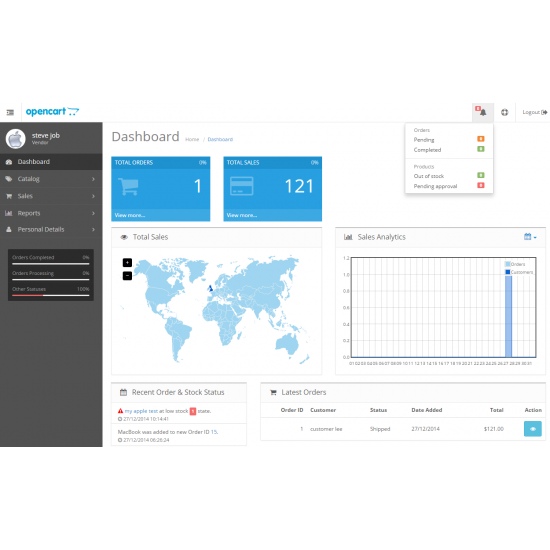
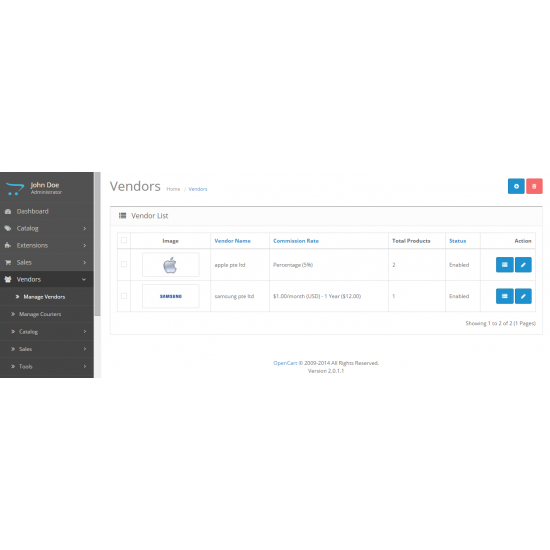
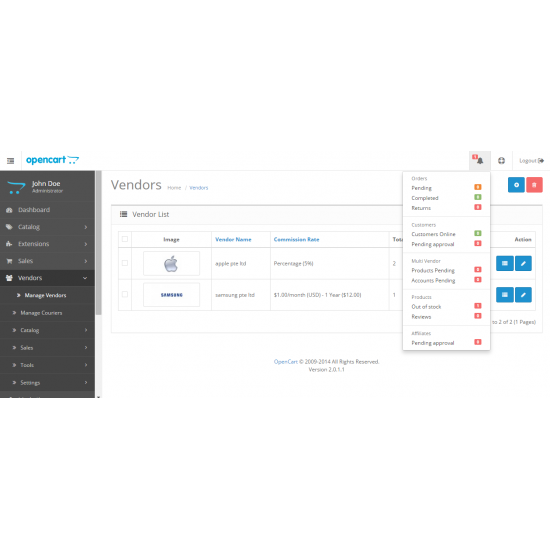
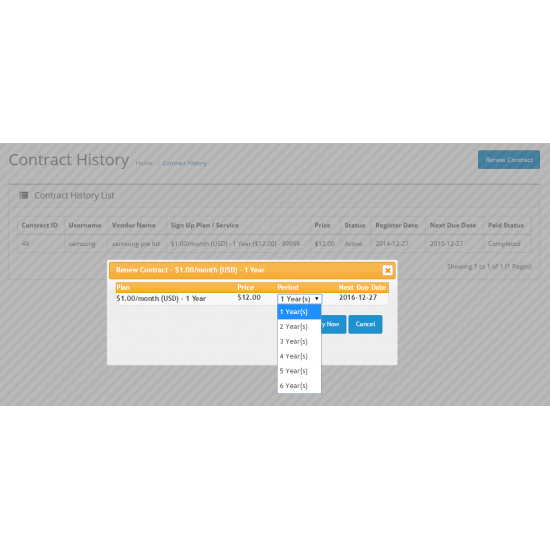
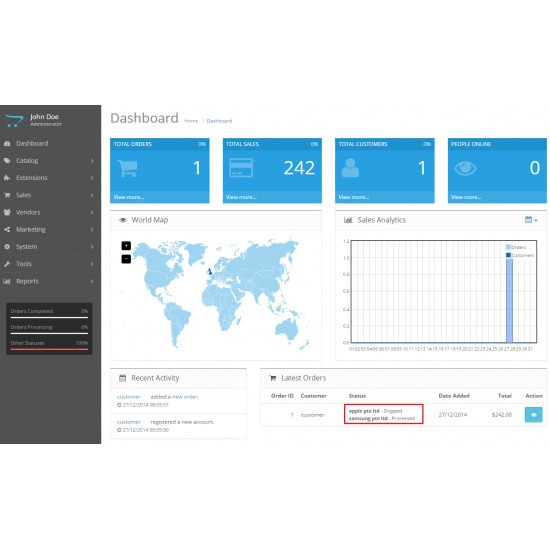
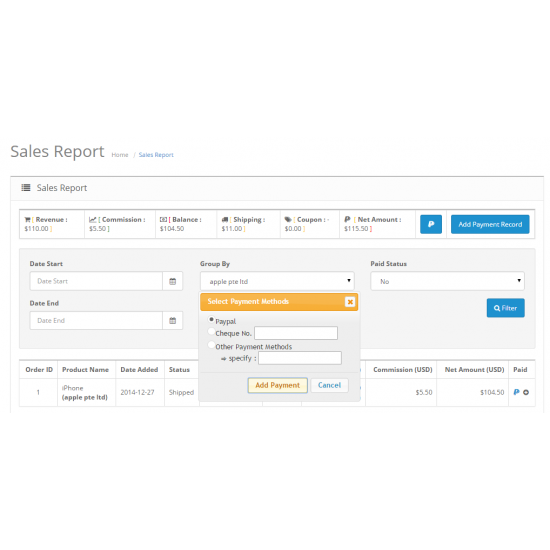
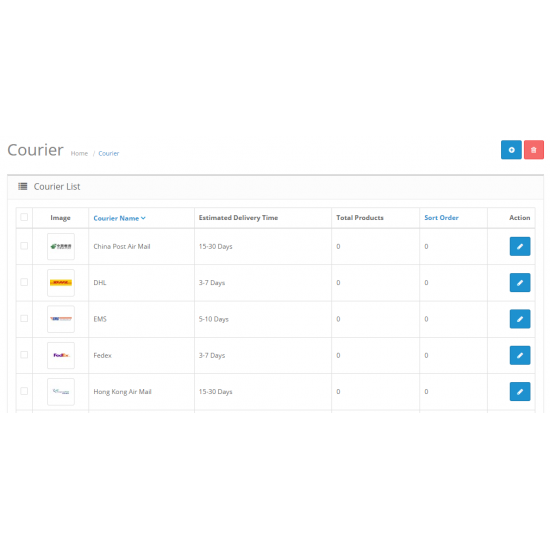







Available Options
Description
This contribute Multi-Vendor/Drop Shipper module to extend OpenCart 2.0 capability to allow store admin to manage each product that associate to third party vendors information. It is especially useful for drop shipper to keep track of the product information such as country origin, product cost, shipping cost, product URL, store URL, contact information and etc. The system has integrated with email system to trigger email to vendor when respective products from vendor are placed order by customer either during checkout or history orders is updated.
Advance
The store admin can assign different commission level associate to each vendor (fixed, percentage or month/year subscription basic). The vendor will only charge by store admin whenever there is a successful transactions or per signup agreement. The system allow store admin to accumulate all successful sales from each vendor and payout at every month through PayPal. The module create individual dashboard for each vendor allow them to manage and update products and sales respectively.
Features
Add unlimited vendors information
Add unlimited shipping couriers
Monthly sales report for individual vendor
Payout report for individual vendor
Quick product payout through PayPal button
Easy monthly payout through Paypal for individual vendor
Single click to access to all products from individual vendor
Enhance email messaging notification to vendor when new order (checkout) or order status (order history) was updated by store admin
Store front vendor signup form
Allow store admin to approve/reject account signup or product submitted before available to store front
Enhancement to image manager to limit and restrict vendor to access to own image files and folder
Allow vendor print invoice button enable
Allow option to print store or vendor address at invoice
Allow product limit control over vendors
Easy setup shipping rate per product enabled
Easy show/hide category menu for vendor account
Allow different commission level to associate for each vendor (fixed rate, percentage, percentage + fix rate or fix rate + percentage)
Multi-layer order status update notification control (system trigger email to customer only when all item are shipped by vendors)
Enhance payment record selection in vendor payment transactions (Now you have option to choose when add payment record such as PayPal, Cheque and other payment method)
Bundle with Multi-flat shipping module (shipping rate by geozone)
Allow personalize attribute, attribute group and options customization at vendor interface
Coupon support for vendor at product level discount
Include three payment gateway (Cheque, bank transfer & PayPal) to customer pay to vendor directly at multi-store purpose Added shipping couriers image at checkout page for multi-flat shipping module
PayPal Adaptive Payment Ready (module sell separately)
Allow global options, attribute and attribute groups to vendor
Allow easy contract renewal features to vendor logon panel
Add product page update notification thus store admin receiving email whenever product information is modified
Add quick vendor and product status update feature to allow store admin enable/disable vendor and products at one-click button
Add easy view of available vendors contract information (limit to monthly or yearly signup) such as remaining days available and one click button to send email notification
Single tax rate enabled
1. Extract the contents of the downloaded zip file.
2. Copy the contents of the upload folder to the Opencart root.
3. Copy the install.php to the Opencart root.
4. Open the internet browser and type the website domain name follow by install.php to install the database. (Example: http://www.domain.com/install.php)
5. Login to the admin panel. System -> Users -> User Group -> Administrator -> Click Select All for both Access and Modify Permission. Save.
Installation Service
If you need the installation service, please included it when purchased. I can do the limited module integration.
| Name | Compatibility |
| OpenCart 2.0 | 2.0.0.0, 2.0.1.0, 2.0.1.1, 2.0.2.0, 2.0.3.1, 2.1.0.1, 2.1.0.2, 2.2.0.0, 2.3.0.2 |
| vQmod | Required |
| Demo Site | Live Demo |