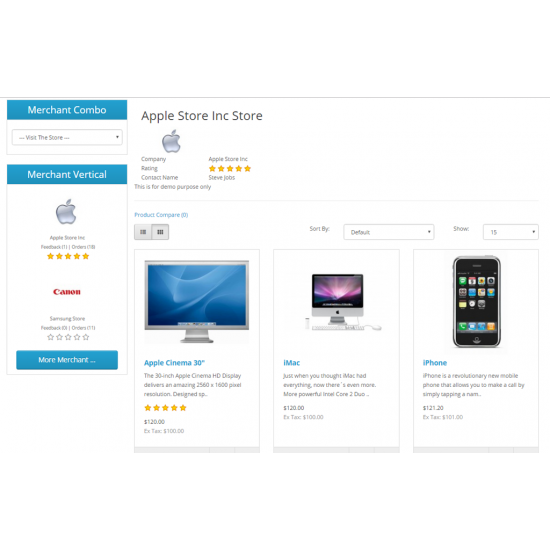
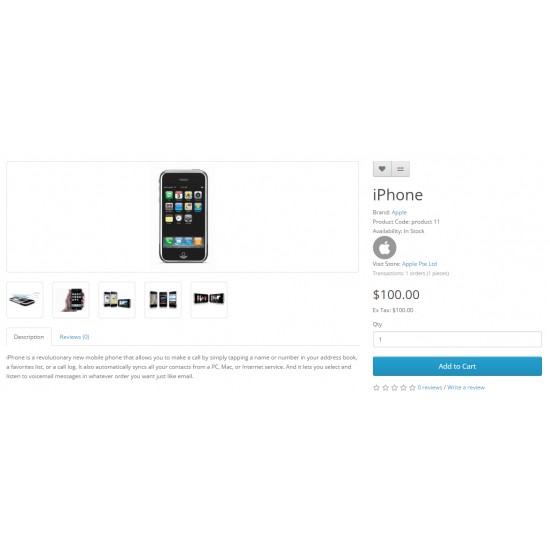
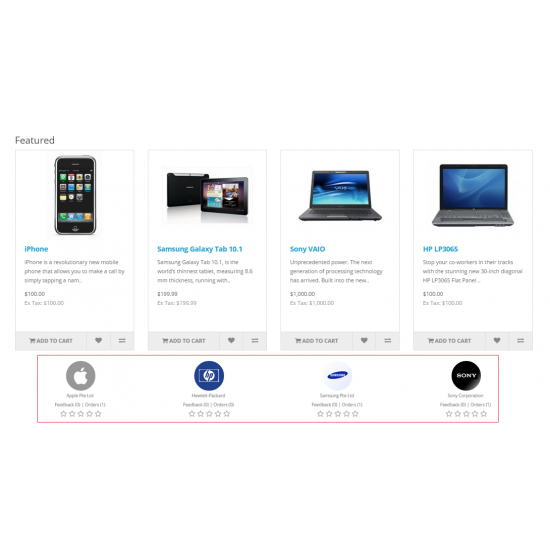
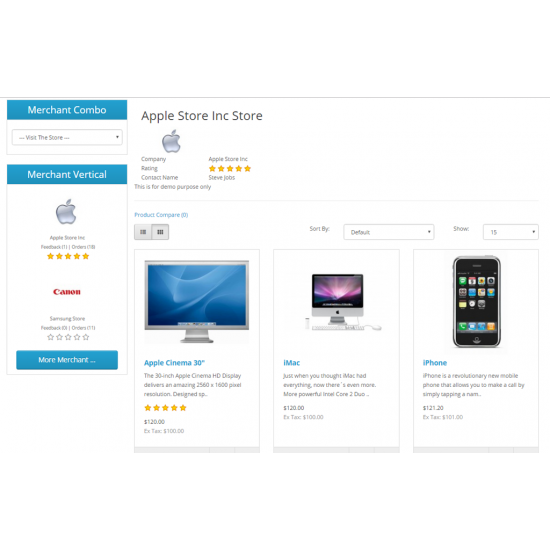
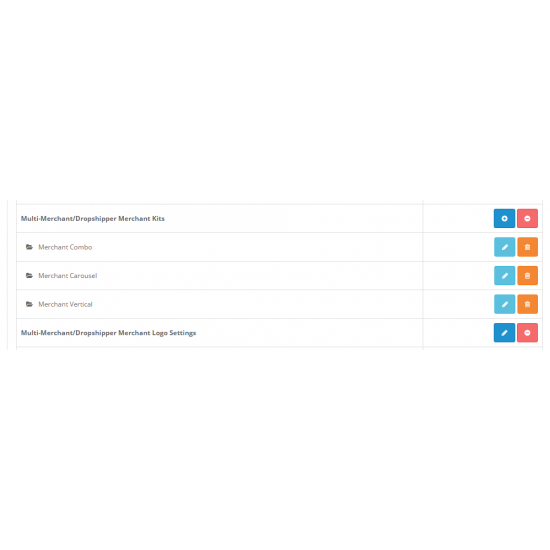
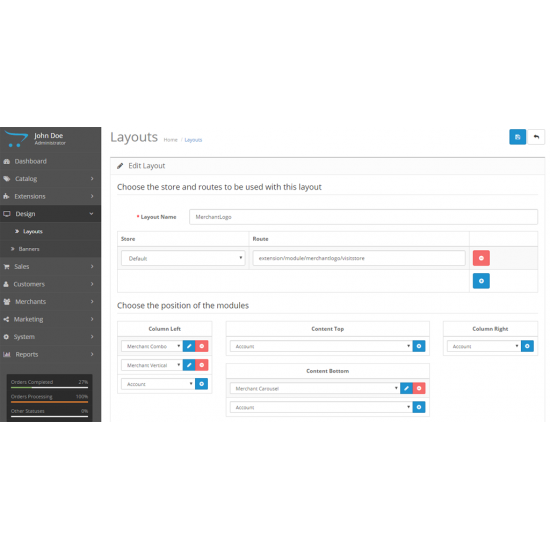






Available Options
Description
The module is an add-on for Multi-Merchant/DropShipper Core 3.0 created by WaaBay.com to show merchant logo and information at store front product page. It calculate average products rating and created merchant landing page with friendly SEO Url to list the products by merchant.
Easy control merchant logo to show at store front
Easy show merchant logo at carousel mode position at content top or content bottom
Easy control merchant detail information summary at merchant landing page
Friendly SEO URL (http://www.domain_name.com/apple_store)
Display merchant logo, rating, total feedbacks, transactions and orders by merchant
One click at merchant logo to list all products by merchant
Display all merchant in pages with information like total feedbacks, rating and brief merchant description
Video Demo
Easy Install
1) Unzip and upload the contents(according to opencart version) to the root directory of your OpenCart installation
2) Login to administrator page, System-> User Groups -> Administrator -> Edit -> Select All -> Save.
3) Login to administrator page, Extension-> Modules -> Multi-Merchant/Dropshipper Merchant Logo Settings -> Install/Edit -> Configure
4) Login to administrator page, Extension-> Modules -> Multi-Merchant/Dropshipper Merchant Kits -> Install/Edit -> Configure
5) Login to administrator page, System-> Design -> Layouts -> MerchantLogo -> Edit -> Add module -> Save.
6) Login to administrator page, Extensions -> Modifications -> Clear -> Refresh
How To Import Database Script
1) Copy the install.php to the opencart root.
2) Type the url like http://www.domain_name.com/install.php into the browswer to install it.
3) Once installed successful, the file need to delete for security purpose.
| Name | Compatibility |
| OpenCart 2.0 | 2.0.0.0, 2.0.1.0, 2.0.1.1, 2.0.2.0, 2.0.3.1, 2.1.0.1, 2.1.0.2, 2.2.0.0, 2.3.0.2 |
| OpenCart 3.0 | 3.0.0.0, 3.0.1.1, 3.0.1.2, 3.0.1.3, 3.0.2.0, 3.0.2.1, 3.0.3.0, 3.0.3.1, 3.0.3.2, 3.0.3.3, 3.0.3.5, 3.0.3.6, 3.0.3.7, 3.0.3.8, 3.0.3.9 |
| Demo Site | Live Demo |