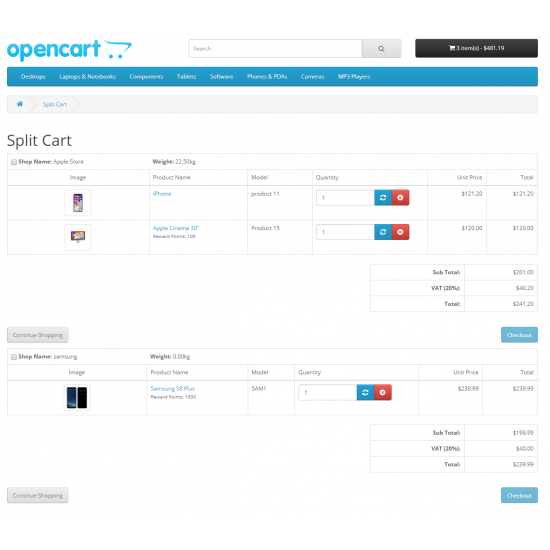
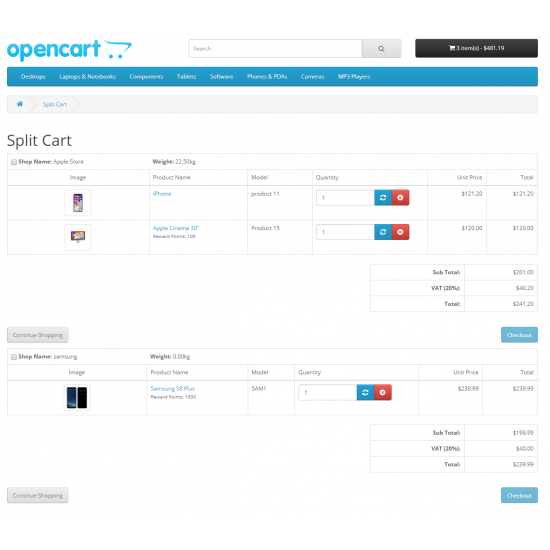


Description
The extension added function to Multi-Merchant Core 3.0 to enable it split checkout for each merchant products at one time. The split cart build with mechanism to show customer each merchant products with total amount at split cart user interface. Customer can choose the merchant they want to checkout at single time and need to repeat process until all products is completely checkout.
Required
Multi-Merchant Core 3.0 Installed
Features
Nice interface to show each merchant products and total
Ajax support for shopping cart menu
No Core file modification
Easy Install
1) Unzip and upload the contents to the root directory of your OpenCart installation
2) Logon to administrator page, goto 'Admin->Users->User Groups->Edit the Administrator'.Then find and check the extension/module/split_cart for both modify and access. Save.
3) Logon to administrator page, goto 'Extensions -> Module-> Multi Merchant Core 3.0 Split Cart'.
4) Install the module, and edit to Enabled it.
5) Save the settings.
6) Logon to administrator page, goto Extensions -> Modifications -> Clear -> Refresh.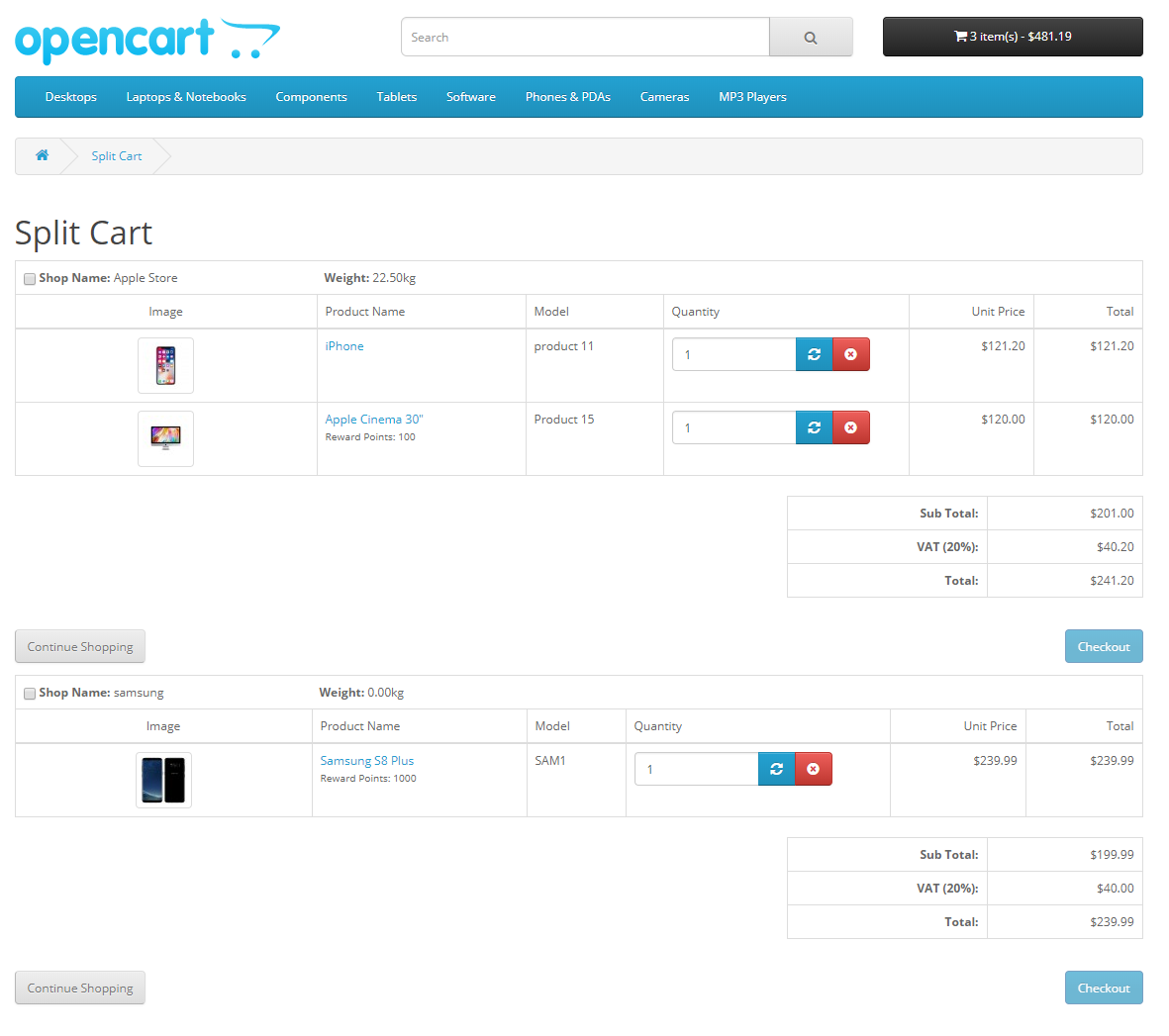
Email : support@waabay.com
| Name | Compatibility |
| OpenCart 2.0 | 2.0.0.0, 2.0.1.0, 2.0.1.1, 2.0.2.0, 2.0.3.1, 2.1.0.1, 2.1.0.2, 2.2.0.0, 2.3.0.2 |
| OpenCart 3.0 | 3.0.0.0, 3.0.1.1, 3.0.1.2, 3.0.1.3, 3.0.2.0, 3.0.2.1, 3.0.3.0, 3.0.3.1, 3.0.3.2, 3.0.3.3, 3.0.3.5, 3.0.3.6, 3.0.3.7, 3.0.3.8, 3.0.3.9 |
| Demo Site | Live Demo |