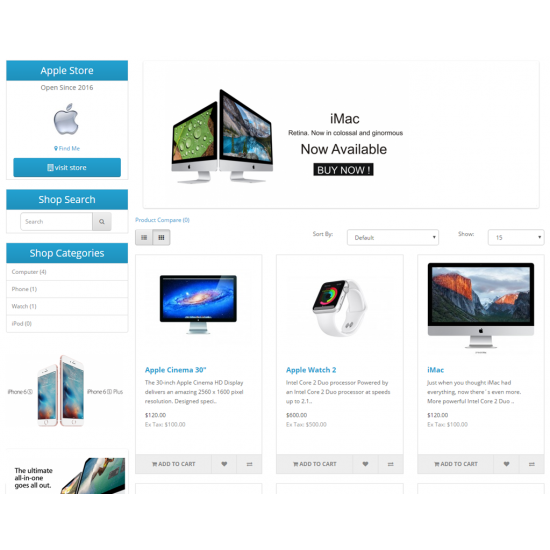
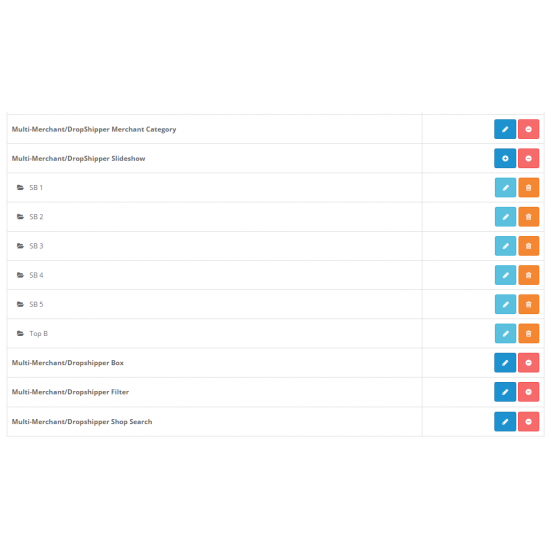
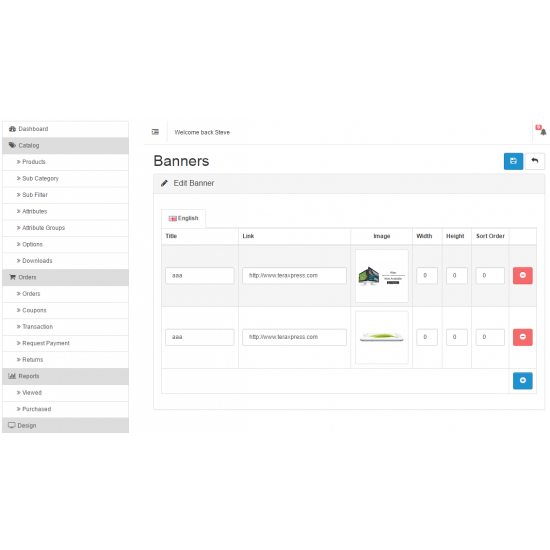
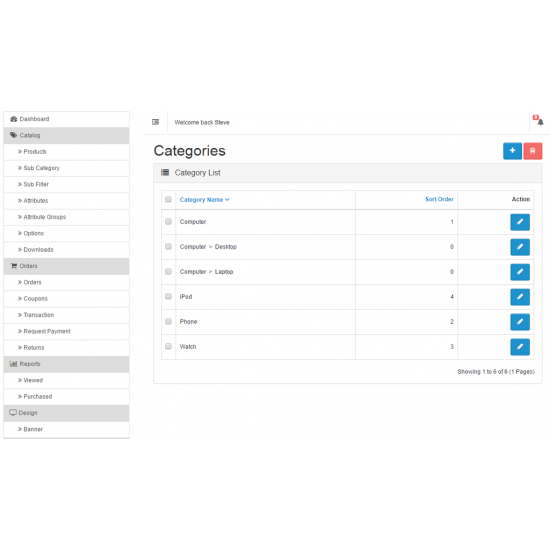
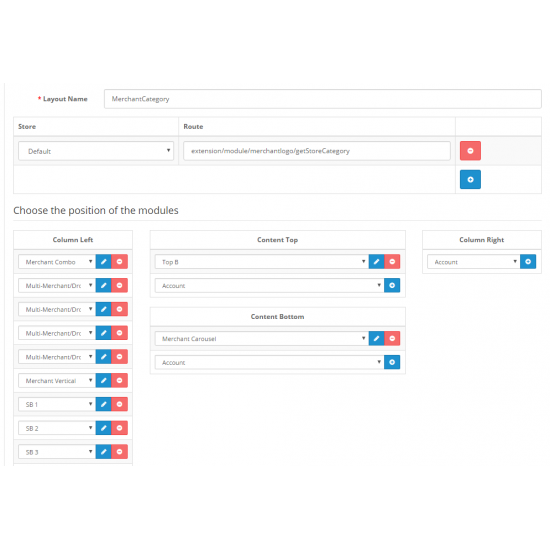
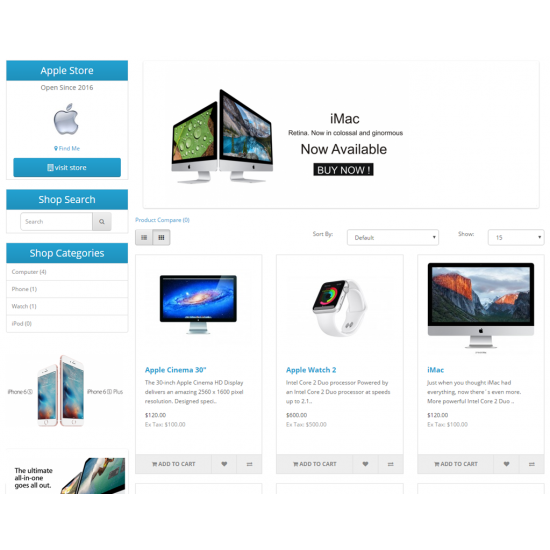






Available Options
Description
The module is an add-on for Multi-merchant/dropshipper Core 3.0 created by WaaBay.com to allow merchant/seller to have more personal landing page. It allow seller to create store category, filter and search function in the landing page. This allowed customer easily browse through the merchant landing page for the products they interested to gain better customer shopping experience. The module also brought the merchant an opportunity to add their banners to the landing page. That allowed each merchant to design more professional store to attract the customer.
Requirements
Multi-Merchant/DropShipper Core 3.0 Installed
Multi-Merchant/DropShipper Merchant Logo 3.0 Installed
Features
Sub Category - Allowed merchant to add/delete category on its landing page
Sub Filter - Allowed merchant to add/delete filter on its landing page
Shop Search - A search function that search only merchant products at its landing page.
Banner - System default come with 5 banners. However, store admin can add/delete the banners. It allowed merchant to upload own banner to their landing page to create more professional store. (Note : Single image at banner create static image at store front. Multiple images banner create slideshow at store
Video Demo
Important
The module was designed to work out of box to default OpenCart theme after completed setup at admin panel. If custom theme was installed, it is advise to purchase the installation service so we can help you to integrate it to custom theme.
| Name | Compatibility |
| OpenCart 2.0 | 2.0.0.0, 2.0.1.0, 2.0.1.1, 2.0.2.0, 2.0.3.1, 2.1.0.1, 2.1.0.2, 2.2.0.0, 2.3.0.2 |
| OpenCart 3.0 | 3.0.0.0, 3.0.1.1, 3.0.1.2, 3.0.1.3, 3.0.2.0, 3.0.2.1, 3.0.3.0, 3.0.3.1, 3.0.3.2, 3.0.3.3, 3.0.3.5, 3.0.3.6, 3.0.3.7, 3.0.3.8, 3.0.3.9 |
| Demo Site | Live Demo |